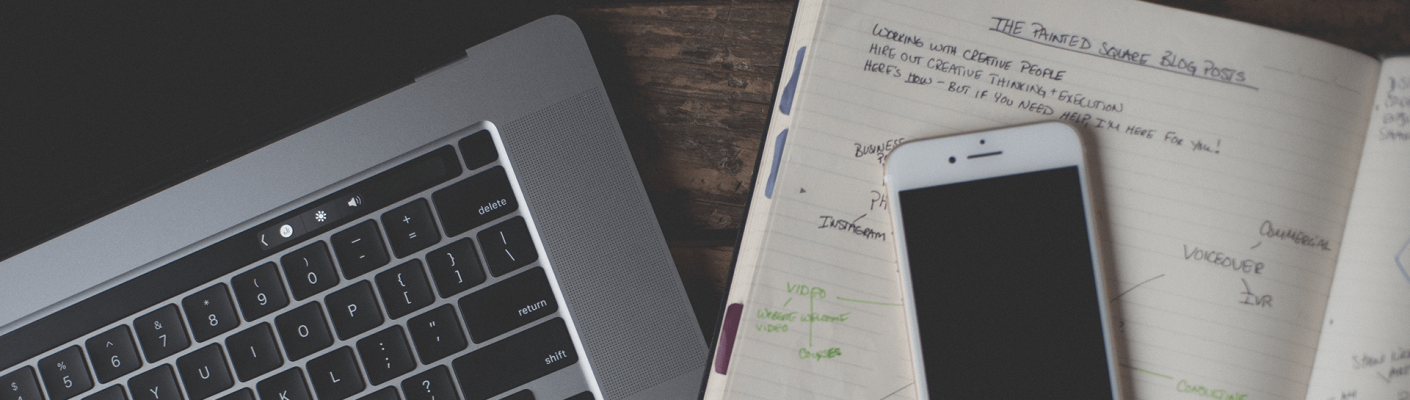
3 Digital Alternatives to Day Planners
Balancing your professional and personal life can already be tricky, and adding school to the mix creates an even longer list of responsibilities. That's why Tulane School of Professional Advancement offers flexible online programs that help you take control of your schedule without putting your life on hold.
Stay Organized With a Digital Planner

If you're still deciding whether to go back to school or you're preparing for a new semester, staying organized is probably a top priority. It may be satisfying to physically scratch off those "to-dos" from your list, but a hardcopy planner can only go so far when organizing daily tasks and tracking projects.
Digital planners allow you to easily access all your notes in one place without having to lug around a planner. Many organization apps allow you to integrate with other platforms you're already using for an even more seamless experience. Most digital organization apps can even be accessed without an internet connection—check out three of our favorites below.
Trello
While Trello is often used for team collaboration, you can set up this online platform to manage your personal to-do list. Plan out your day using Trello's board and list features for a clear visual of assignments, reminders, and any important due dates. You can prioritize your tasks with colored labels or break down larger assignments into smaller, more manageable tasks. Trello has a free and paid subscription and can be accessed on or offline.
Microsoft To Do
Microsoft To Do is a free desktop and mobile app that helps organize your daily and weekly to-do lists. Easily pull up the desktop app while working on class assignments on your computer or keep track of upcoming projects while on the go with your phone or tablet. Set reminders to help keep track of your daily to-do list without needing to check it constantly. Like Trello, you can separate larger tasks into smaller tasks that are easier to tackle.
Google Calendar
If you already have a Google account instead of Microsoft, Google Calendar may be your organizational tool of choice. You can use numerous features to help boost your productivity, including the following:
- Setting time blocks throughout your day to work through your to-do list
- Creating reminders that can be customized to reflect your schedule (i.e., schedule the same reminder for every first Monday of the month)
- Creating calendar tasks directly from an email
- Breaking up your tasks into various categories, which is especially helpful for separating class assignments from day-to-day errands
Whether you're looking to advance in your current role or are ready for a complete career change, Tulane School of Professional Advancement offers online certificates and degrees that work with your schedule and prepare you for that next step. We want online learning to be transparent and accessible for all students, which is why we offer numerous online learning resources and a guide to our online learning management system, Canvas. Request more information to learn about our program offerings.
Explore Our Most Recent Online News & Blog Posts
Take the Next Step.
By submitting this form, you agree to receive information about the Tulane School of Professional Advancement’s programs via email, phone and/or text. You may opt out at any time.




